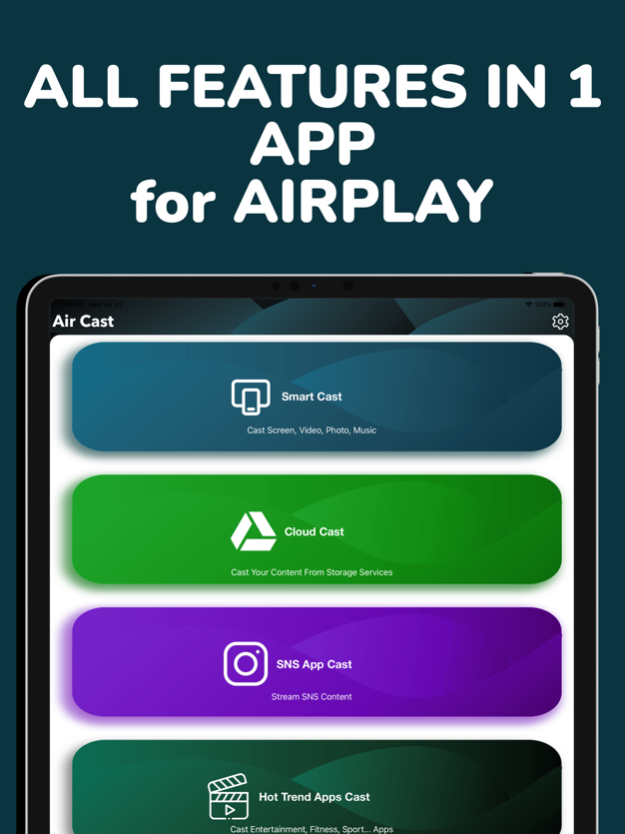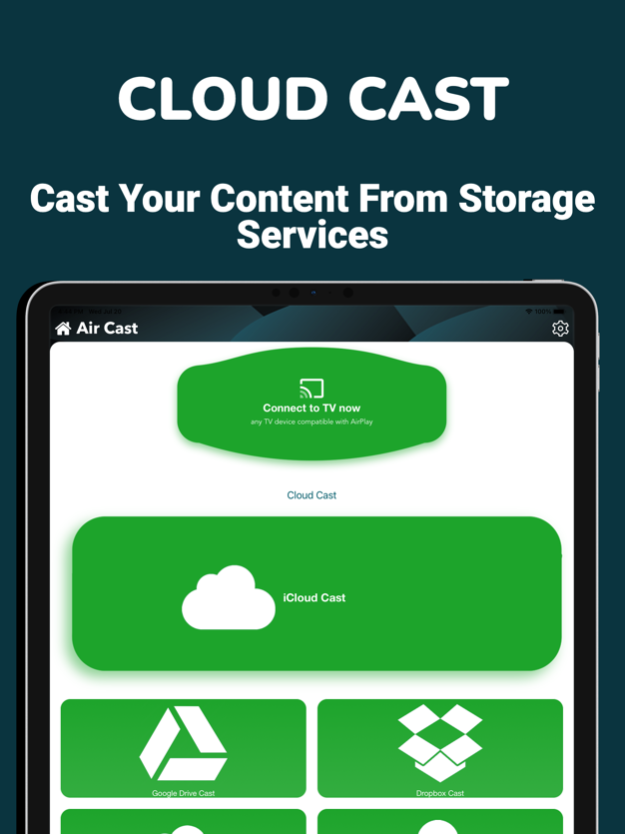HomeKit Cast 1.0.8
Continue to app
Free Version
Publisher Description
HomeKit Cast is the most advanced wireless streaming sender for AirPlay TV, Any TV with Cast. It can allow your device to screen mirroring, cast photos, music, videos and other media from phones, tablets etc. over Wi-Fi or Ethernet, allowing you to experience the joy of sharing almost anything with your family and friends on one screen.
Why use HomeKit Cast:
• Flexible wireless connectivity: HomeKit Cast supports all major wireless streaming protocols, including Airplay, HTTP Live Stream, Chromecast, WebRTC, Socket... This means you can easily play almost anything from your device without using cables.
• Compatible with multiple operating systems: HomeKit Cast is compatible with major operating systems including iOS 11 to 16 and above. That means you can experience the joy of getting almost anything on other versions. each other of the operating system.
• Supports a wide range of apps: HomeKit Cast can extend your experience to let you listen to songs from iTunes, watch videos with YouTube, view web pages from Browser and more. Dozens of apps are supported by HomeKit Cast, which means more media resources for you.
• Convenient to use: HomeKit Cast only needs to be installed on the devices you want to play media on, you don't need to install it on any device you want to send media to, as long as the device terminals that support AirPlay.
• Privacy protection: HomeKit Cast protects your privacy from being compromised by using encrypted data transmission over the network to prevent unauthorized data access.
• More advantages: HomeKit Cast improves your media viewing experience by using Video Hardware Acceleration (Improve video playback performance up to 40% or more), Ultra resolution support High-Definition (4K) for clearer images, full support for online storage services, allowing you to personalize with media playback features to AirPlay-enabled terminals and even even more strong points.
Requirements: Your TV is required to support AirPlay or Chromecast or Web Browser or Miraccast
-------------
Known Limitation:
1. The app does not work with DRM protected content like Netflix, paid iTunes videos, paid Google Movies etc.
2. App has limited capability for Live TV from only some Apps or websites.
If you have any questions or suggestions, please feel free to contact us in the app.
--------------
Information about the inapp purchase.
- You can get unlimited access to all the Pro functions.
- Payment will be charged to iTunes Account at confirmation of purchase.
Terms of Use: https://screen-mirroring-d4102.web.app/airplay2/terms.html
Privacy Policy: https://screen-mirroring-d4102.web.app/airplay2/privacy.html
Nov 28, 2022
Version 1.0.8
Bug fixes and performance optimization
About HomeKit Cast
HomeKit Cast is a free app for iOS published in the Screen Capture list of apps, part of Graphic Apps.
The company that develops HomeKit Cast is Margarita Lee. The latest version released by its developer is 1.0.8.
To install HomeKit Cast on your iOS device, just click the green Continue To App button above to start the installation process. The app is listed on our website since 2022-11-28 and was downloaded 27 times. We have already checked if the download link is safe, however for your own protection we recommend that you scan the downloaded app with your antivirus. Your antivirus may detect the HomeKit Cast as malware if the download link is broken.
How to install HomeKit Cast on your iOS device:
- Click on the Continue To App button on our website. This will redirect you to the App Store.
- Once the HomeKit Cast is shown in the iTunes listing of your iOS device, you can start its download and installation. Tap on the GET button to the right of the app to start downloading it.
- If you are not logged-in the iOS appstore app, you'll be prompted for your your Apple ID and/or password.
- After HomeKit Cast is downloaded, you'll see an INSTALL button to the right. Tap on it to start the actual installation of the iOS app.
- Once installation is finished you can tap on the OPEN button to start it. Its icon will also be added to your device home screen.